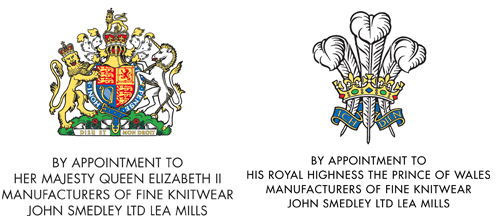Ordering
John Smedley & Global-e
Ordering For The First Time
We've made ordering from our online store as simple as possible. With a few clicks you can be on your way to receiving your first garment from John Smedley;
1. Select your collection from the top navigation menu. You can either click on a specific product type from the drop down menu or click the collection name (i.e. Men's) to view the entire range available.
2. Click on the product you would like to view in more detail.
3. Choose the colour of the garment you wish to buy by simply clicking on the colour swatch.
4. Select your size and finally quantity from the drop down box.
5. Click the "Add to Basket" button. This item is now placed in your basket. You can either continue shopping or checkout by clicking the checkout button. Please note: Items in your basket will not be reserved until the checkout process has been completed.
6. Now follow the simple instructions to complete the checkout process. If you haven't already done so, you will need to create an account. Simply enter your information into the boxes provided, and continue with the checkout process.


I Have Ordered Before
If you have ordered previously from the John Smedley Online Store, you can speed up your checkout by using details stored in your account;
1. Log into your account by clicking on the login button in the top right area of the screen.
2. Enter your username and password. You will now be logged in. You will find the checkout process already contains your relevant details.
3. Select your collection from the top navigation menu. You can either click on a specific product type from the drop down menu or click the collection name (i.e. Men's) to view the entire range available.
4. Click on the product you would like to view in more detail.
5. Choose the colour of the garment you wish to buy by simply clicking on the colour swatch.
6. Select your size and finally quantity from the drop down box.
7. Click the "Add to Basket" button. This item is now placed in your basket. You can either continue shopping or checkout by clicking the checkout button. Please note: Items in your basket will not be reserved until the checkout process has been completed.
8. Now follow the simple instructions to complete the checkout process. Your billing and delivery addresses should be automatically completed using information from your account.
Discover John Smedley
FAQs
Before contacting us, why not see if your question has been answered below. If you do need to contact us for any reason, please do so via our customer care team at customercare@johnsmedley.com or by telephoning 0800 6523498.
Contact Us
Please feel free to contact our Customer Service team using the contact
information on this page.